Today I thought I would talk about a piece of software I probable interact with more with then any other. Its also the first look at software I use on my Windows Mobile Smartphone.
Facade from SBSH Mobile Software, It is a replacement ‘Home’ screen. It adds a bunch of functionality that is just so very useful. It’s more customizable then the ‘Home’ screens that come with the phone and with the release of version 2 it goes from being a good application to a great one. The interface is slicker, with improved graphics. It seems much more intuitive.
Facade adds tabs to your Home screen, Home, Schedule, Tasks, Calendar, Weather (If you have SBSH’s Pocket Weather installed) and Programs. Plus it allows for the addition of third party tabs, which I haven’t tried yet. There are also Skins you can get that change the look and feel. For my review I’m talking about the default layout.
Home:
The Home Tab is the default. it contains all the information you need to see when you start your phone, it has the Time Date, Weather(if Pocket Weather is installed), your next scheduled alarm, number of new email, missed calls, text messages, and voicemail. Plus a list of your Tasks and Events for the coming days. The Task and Event list is limited by the size of your screen, for me in portrait mode I see 6 Events or task. While in Landscape I see only 2. It’s this concise view that makes Facade so handy. I know at a glance where I am in my day and if I have any messages.
Schedule:
When your schedule is to busy the preview on the home tab isn’t enough. That’s where the Schedule tab comes in. It uses the full screen to show you your events and tasks. Making it easy to see what you have planned without leaving the home screen.
Tasks:
A nice focused view on tasks. If I used tasks I’m sure I would be on this tab all the time.
Calendar:
A simple calendar view, for when you just want to see the days of the months. It’s quite convenient not to have to launch another program just to see what date next Thursday is.
Programs:
A handy launcher application. Have quick access to the programs you use the most. Again the size of the screen changes how many options you have. In portrait mode I get three rows of 5 Icons, in landscape its 2 rows of 6. On top of what’s displayed you can scroll any of the rows to review more Icons. So there is plenty of space to put your favourite applications.
Final Thoughts
Facade is a great program that makes using Windows Mobile a better experience. For $14.95 it’s worth every penny. It’s one of the things I’ll miss when it’s time to upgrade my handset to a Touch Device.

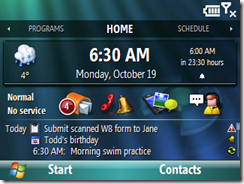
Comments