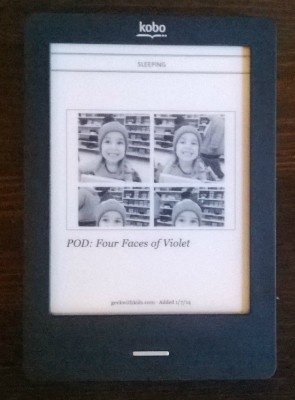
Sometimes you have start over, that’s what I’m going to do today. Last Christmas I got a Kobo Touch E-Reader, I had wanted to write a review of it for the first Monday of the new year, it never happened. For the entire year I would look at the draft post try and write it and never get it finished. In the beginning of December I sat down and pushed threw it, writing a few hundred words about it, but still never got it finished. So today I through it out and start over. I’m not even going to look back at what I had, this is a new review.
The Kobo Touch is a light weight and easy to use E-Book reader. It’s e-ink screen is easy to read. Over the last year I’ve used it almost daily. The device has limited physical buttons and ports. There is a Home button on the front, a power toggle on the top edge. The left edge has a small port for a Micro SD card (I’ve never found the need for one) and the bottom edge has the USB port for transferring books from a computer and charging. The back is a quilted and almost soft to touch. I remember when I first held it being surprised by how thin and light it was. Of course once it’s in it’s case it looses most of that.

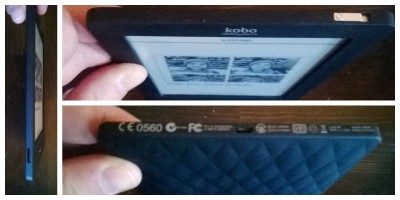
The Library breaks your books into sections, your main library which are the books on the Kobo, your New & magazine subscriptions, previews of books from the Kobo bookstore that you have downloaded, Collections that allow you to organize your books, in the year I’ve had my Kobo I’ve only looked at my collections once or twice. Finally there is the new Articles from pocket.
I’m still not sure if I like the new interface, I haven’t been using my Kobo as much over the last few months. Still once I get by the similarities to Pintrest it does seem like a pretty good interface, keeping the relive not information up front where it can be quickly found. I’m not sure if having the Sync status on the main display is useful or a waste of space.
The bookstore is convenient, almost to convenient , when I was showing the kids Charlie and the great glass elevator in the bookstore back in the summer, Violet had bought it before I realized that they had a credit card on file for me. Still having access to all thought books over a wife connection is great, and if I wasn’t so opposed to the DRM and lock-in I’m sure I would have bought more books. Though I have to give them credit, the previews you can download for most books is a great way to see if you would like a new series or author,.
The device has a few extras, beyond the Reading life and Awards they feature on the main menu. Hidden in settings menu is an Extras menu with a basic Web browser, chess game, sketch pad and Suduko game. They are nice to have but not really centre to the experience. Though the Suduko game is has one of the best digital interfaces I’ve found.
The battery life has been great, going weeks between charges, though since the last update with the syncing of Pocket Articles I’ve been finding it draining a lot quicker. If I used it more I’d take the time to figure out was to mitigate that, probably by turning off auto sync and just remembering to manually sync when there are new articles I want on the device,
I the end I have to say I love the Kobo, but I’m not sure where it fits in a world of tablets. I now have my Nexus 7 and I can see having to find new uses for the Kobo, of course having the Pocket integration will help with that, plus I’m not sure how good the Nexus 7 will be out in the sun. The lazy afternoons watching the kids play in the local playground my be better suited to the E-ink screen of the Kobo then the high resolution colour display of the Nexus 7.

Comments