Today I start a new series of posts, Mobile Mondays. It’s a expansion of my earlier post about mobile apps. I plan on posting once a week something to do with mobile. There will be app reviews, Hardware Reviews, my thoughts on the mobile space and more. I have tried to get into a roll with this kind of posts for a while. I had hopped to when I posted my review of WordPress for android a few weeks back(link). It didn’t happen but today I am confident that this time it will work out. With today’s post you will see the addition of Mobile Mondays tot the Data Points. This will be a central place to see the different posts that make up this series. You will also find a link to AppBrain and a list of applications that I have installed on my Milestone. It seemed fitting to start the series with a review of AppBrain.
AppBrain is an application manager for android. Its web interface makes it easy to find and install applications from any web browser. The Android Application makes it easy to manage and find applications from your phone. When you launch the app on your device you are given 4 choices.
Manage and Sync:
From here you can see what’s on your device, which applications have updates and which applications are waiting to be installed. The interface consists of a list of applications on your phone. At the top are applications with updates or applications that are waiting to install. Pressing the Sync buttons updates your account at AppBrain and checks to see if you have more applications waiting to install. Preform installs will bring up each application in turn in the Google Marketplace allowing you to install or update or even buy the application. It’s a bit clunky to manually have to take an action for each app, but it’s not to bad. Of course if you install the optional Fast web Install you can install free apps from any web browser with only to clicks.
Recommendations
The recommend applications is another way AppBrain tries to make it easier to find applications. Based on what you have installed it suggest applications that might interest you. I don’t fully understand how it works, but it does work, and it does work. When I’m in the mood to install a new application Its the first place I look.
Browse Applications
Keeping with the theme of trying to make it easier to find great apps the browse application section it’s much easier than the standard google market place to navigate. It defaults to Hot apps for today, but you can easy change that. You can Sort the applications by Hot Apps for the day or Week. All-Time, Highest rated and more. You can also restrict your searches to the standard android categories. Finally you can filter by Free, Paid, New, Update and even Price reduced.
Explore Users:
Having the ability to see what other people are using on their android devices is great. It’s facinating to see what applications others are funding useful. Currently I’m only following 5 users:
Overall AppBrain is a great application that is getting better with each new release. The ability to install from the web without touching your phone is amazing. If you have an Android device I would recommend that it be the first application you install.

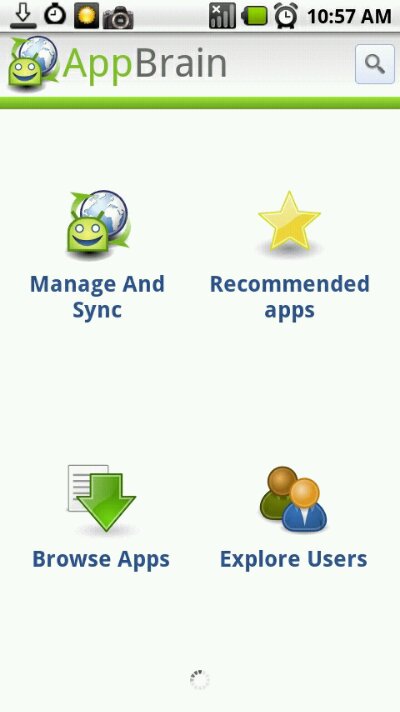

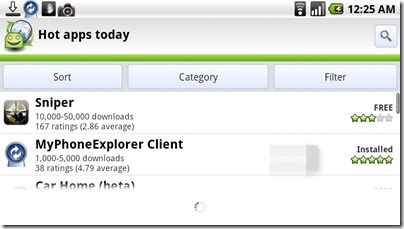
Comments