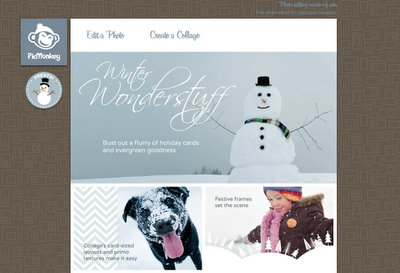
Last week for my Mobile Monday post I shared a Collage app for Android today I thought I’d share an online Collage application. Of course PicMonkey is a lot more than a Collage maker. It’s a full online photo editor, something I’ve been looking for since Google shutdown picnic in the spring. I have used Pic Monkey before, but it’s lake of integration with any of my online storage services has kept it from becoming a regular part of my work flow. It’s still a very powerful application with one of the best Collage options I’ve ever worked with. I do want to do a full review of PicMonkey, but I haven’t had time to really look into all the features, and I want to do that before I review the.
Building a Collage:
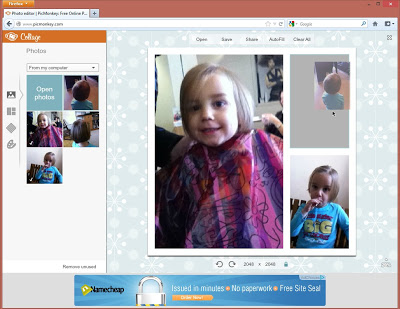
We’ll first look at the simple process, it’s really 3 steps. You upload your photos, choose your layout, and place your pictures in the frames. Then you can share the picture using the PicMonkey share interface or download it to your computer.
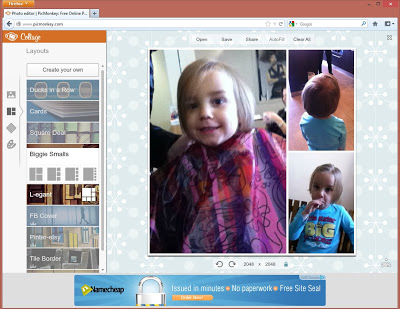
What I find great about PicMonkey, is the ability to make your own layouts on the fly. You can just drag to the edge of what one the frames and it will add a new frame. Allowing you to expand the collage any way you want. It’s this feature is one of the primary reason I’ve been using it for my collages.
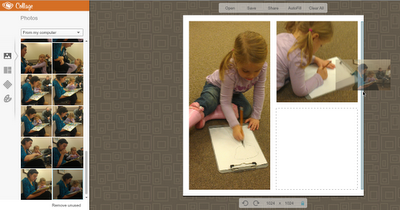
When I first saw online photo editors I didn’t think they made much since, why would I want to upload my pictures to a server to edit them, when there are so many applications for your computer that can do it without sending it to another server. What I found though as I started to use Picnik, I realized that I store my images on remote servers for sharing and being able to edit them from anywhere without having to install any software is great. Now with PicMonkey it looks like I’ve found an online picture editor that can replace Picnik, if it just get’s some for of integration with online storage. They are currently moving to a Freemium model with a free version and paid version, and I’ll be ready to pay-up when it launch, I’m just hoping when they including integration to online storage services.

Comments