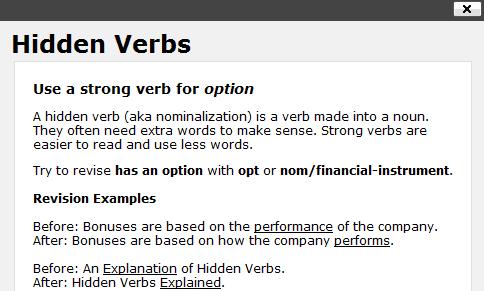Last week for my Mobile Monday post I shared a Collage app for Android today I thought I’d share an online Collage application. Of course PicMonkey is a lot more than a Collage maker. It’s a full online photo editor, something I’ve been looking for since Google shutdown picnic in the spring. I have used …
Continue reading Cloud Gazing: Pic Monkey – College Maker
Mobile Monday: BATTERY WIDGET? REBORN!
Today I thought I’d share an app I’ve been using for a couple of months that I use to keep track of my battery. Batter Widget? Reborn provides a window into the inner working of your phone’s battery. It’s primary feature is to provide a circular battery status. Beyond that it includes also includes a …
Continue reading Mobile Monday: BATTERY WIDGET? REBORN!
Mobile Mondays: CallTrack
Today we have a simple app that I sometimes forget I have installed on my phone. CallTrack can record every call you Make, Receive or Miss to a Google calendar. The event shows who you called and for how long you talked. For me it’s probably a little silly, I don’t need to track my usage …
Continue reading Mobile Mondays: CallTrack
Mobile app: WordPress
Ever since I got my Milestone I have wanted to start writing reviews of the different software I use on it. My drafts folder has half a dozen half-finished pieces on different apps. Today I start clearing out those reviews. First up is one of the apps I use the most, WordPress. It’s an editor …
Continue reading Mobile app: WordPress
Software I use: After the Deadline
When After the Deadline was first released for Firefox in the beginning of February, I thought it looked interesting. So I installed the Extension to see how it would hold up to day-to-day use. In the 3 weeks that have followed it’s become integrated with my day-to-day work flow. I even find myself taking chunks …
Continue reading Software I use: After the Deadline
A new way to look at the clouds
Today while going through one of my inboxes I had an email from Live Labs with a preview code for Pivot, an experimental way to look at large amounts of data. As I sat looking at the email on my phone I found myself wondering what was Pivot. I recalled requesting an invitation, but that …
Continue reading A new way to look at the clouds
Software I use: Evernote
I first signed up for an account for Evernote last year, at the time I wasn’t impressed. I’m not sure what it was I didn’t like. Maybe it was the interface, have all the notes on a single page didn’t work for me. Maybe it was the limitations in the Windows Mobile Standard addition of …
Continue reading Software I use: Evernote
Setting up the Desktop from the Cloud
Over the last week I have done 2 clean installs of windows 7, one for my Work computer and one for my home desktop. The process of setting up a computer can be time consuming, but for these installations I used two different tools to help make it easier. Ninite and AllMyapps, though I like …
Continue reading Setting up the Desktop from the Cloud
Software I use: Facade
Today I thought I would talk about a piece of software I probable interact with more with then any other. Its also the first look at software I use on my Windows Mobile Smartphone. Facade from SBSH Mobile Software, It is a replacement ‘Home’ screen. It adds a bunch of functionality that is just so …
Continue reading Software I use: Facade
My Online addiction…
Tonight I was checking my email and I a new message from Clicker.com. It seems I have 5 beta invites I can share. I thought cool… What is Clicker again? This isn’t the first time I’ve received that latest news about a Application or Service and found myself scratching my head trying to remember what …
Continue reading My Online addiction…